Anyone can automate end-to-end tests!
Our AI Test Agent enables anyone who can read and write English to become an automation engineer in less than an hour.
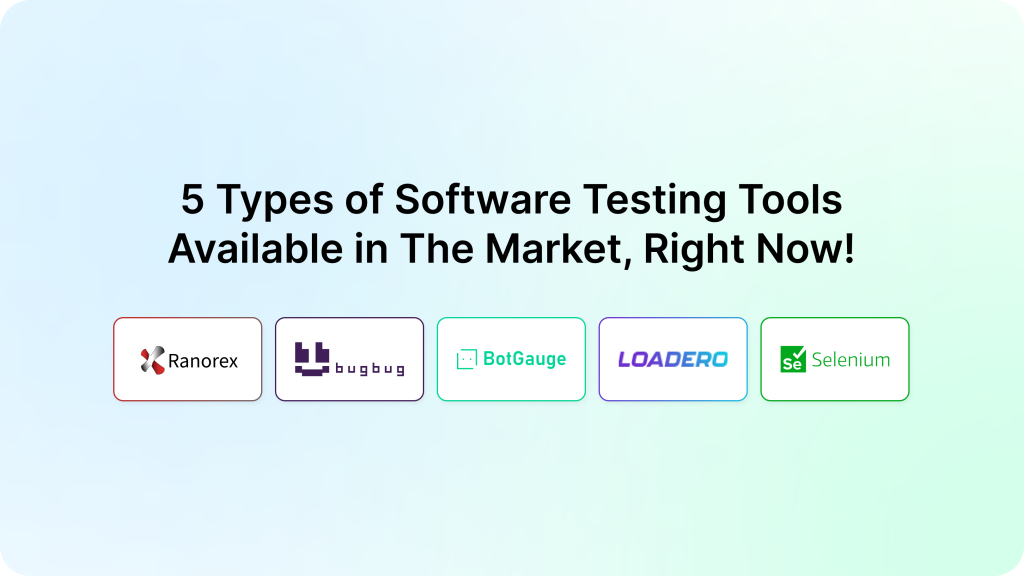
How do top tech teams release updates weekly without compromising quality? The answer lies in software testing tools.
In 2025, over 73% of companies aim to automate at least half of their test cases, yet only 5% have fully automated testing processes. This gap highlights the growing need for effective automated testing tools and software testing software.
Adopting these tools isn’t just about speed; it’s about efficiency and cost savings. Organizations have reported up to a 40% reduction in testing costs and a 600% return on investment by integrating automation into their QA processes.
With applications growing more complex from AI integrations to IoT, manual testing alone can’t keep up. That’s where tools like BotGauge help by automating functional test case design so teams can move from backlog to release faster and with fewer errors.
This guide explores five key categories of software testing tools, their applications, and how they can transform your QA strategy.
QA is no longer just about finding bugs before launch. It’s now a core part of how products are built, released, and improved.
As tech stacks grow more layered, teams need software testing tools that can match that complexity without slowing them down.
Modern applications connect AI models, third-party APIs, microservices, and IoT hardware. Testing these systems manually isn’t realistic anymore.
Teams rely on automated testing tools and software testing software to simulate real-world usage and catch edge cases before users do.
Deployment cycles have shifted from quarterly to weekly—or even daily. That pace demands automation. With the right software testing tool, teams can plug into their CI/CD pipeline, get instant feedback, and ship updates without compromising quality.
These pressures have pushed the market to develop more specialized tools.
Let’s look at the five categories that stand out in 2025.
| No. | Tool Name | Category | Key Features | Use Case |
| 1 | BotGauge | AI-Driven Test Automation | AI-generated test cases, Self-healing scripts, NLP-based test creation | Automating functional testing with minimal manual input |
| 2 | BugBug | Codeless Testing Software | Codeless test recorder, Cloud execution, Visual test editor | Quick test automation for small teams and agencies |
| 3 | Loadero | Cloud-Based Performance Testing | Browser-based performance tests, Geo-location targeting, Network throttling | Testing global app performance under various network conditions |
| 4 | Ranorex Studio | DevOps-Integrated Testing Tools | Hybrid automation (code & codeless), Selenium integration, CI/CD support | Enterprise testing with custom workflows and DevOps integration |
| 5 | Selenium | Open-Source Testing Framework | Cross-browser automation, Multi-language support, Strong community ecosystem | Flexible, open-source browser automation for developers |
The market is full of tools, but not all are built for what today’s QA teams actually need. Some focus on AI, some remove code entirely, and others are built for speed inside DevOps workflows. To keep things simple, I’ve grouped them into five clear categories.
Let’s start with the first one.
A) Overview:
BotGauge is an AI-based software testing tool that simplifies test creation using plain English. It eliminates the need for scripting and speeds up QA cycles by combining NLP with automated testing tools.
BotGauge supports full-stack testing, covering UI, API, and database levels, making it one of the most practical test automation platforms available today. It is especially useful for scaling quality without increasing manual effort.
B) Key Features:
C) Use Case:
Perfect for teams automating functional testing to save time, reduce bugs, and ship faster.
D) Industry Cater:
SaaS, Fintech, E-commerce, EdTech, Healthcare
A) Overview:
BugBug is a lightweight, browser-based software testing tool built for fast and codeless test automation. It offers a drag-and-drop interface and visual test recorder that makes test creation easy for non-technical team members.
As an automated testing tool, it runs tests locally or in the cloud without the need for complex infrastructure.
B) Key Features:
C) Use Case:
Perfect for startups and small teams needing quick test coverage without deep automation expertise.
D) Industry Cater:
SaaS, Startups, SMBs, Agencies, E-commerce
A) Overview:
Loadero is a cloud-based performance testing software that lets QA teams run automated browser tests at scale across multiple geographic regions. It simulates real user interactions with configurable network conditions and latency settings.
As a software testing tool, it’s known for combining performance, functional, and load testing in one interface.
B) Key Features:
C) Use Case:
Ideal for testing how web apps perform globally across different user locations and network speeds.
D) Industry Cater:
E-learning, SaaS, E-commerce, Media, Government Services
A) Overview:
Ranorex Studio is a comprehensive software testing tool that combines both codeless and code-based automation for web, desktop, and mobile applications.
It integrates directly with DevOps pipelines and supports flexible scripting in C# and VB.NET. QA teams use it to create robust automated test suites while maintaining control over execution logic.
B) Key Features:
C) Use Case:
Ideal for hybrid QA teams needing both flexibility and structure in test development.
D) Industry Cater:
Manufacturing, Healthcare, Enterprise SaaS, Logistics, Utilities
A) Overview:
Selenium is the most widely adopted open-source software testing tool for automating browser-based applications. It supports multiple programming languages including Java, Python, and C#, and integrates well with almost every test automation platform.
With strong community backing, Selenium remains a reliable option for teams looking to build customizable and scalable web test suites.
B) Key Features:
C) Use Case:
Best for teams needing a free and extensible framework for browser automation.
D) Industry Cater:
Startups, SMEs, Agencies, E-commerce, Government Tech
Before adding another tool to your tech stack, it’s smart to step back and ask—what exactly are you trying to improve in your QA process?
Start by reviewing your application type. Are you testing mobile apps, APIs, or IoT systems? Match tools to your use case. For example, cloud-based testing works well for global web apps, while performance testing software matters more for fintech platforms under load.
Don’t roll out tools across the board right away. Begin with regression test suites or customer-critical flows. Use automated testing tools where time savings will be most visible.
Even codeless platforms need guidance. Offer training, certifications, or internal demos. The goal is consistent usage and fewer testing gaps.
Track metrics like test pass rates, bugs caught early, and release velocity. Use test reporting analytics to understand if the tool is delivering real value.
| Step | Action | Description |
| 1 | Audit Needs | Align the software testing tool with your app type and testing goals. |
| 2 | Start Small | Pilot with key flows like regression or login to measure early impact. |
| 3 | Train Teams | Offer tool-specific guidance to ensure adoption and consistent test creation. |
| 4 | Track ROI | Use test reporting analytics to monitor value, speed, and defect detection. |
Choosing the right software testing tool is only part of the process. Teams also need to plan for integration, training, and long-term maintenance.
Now let’s look at the common challenges teams face after adopting these tools.
Adopting a new software testing tool can improve QA speed, but only if the rollout is handled with care. Many teams face friction after onboarding tools that don’t fit their setup or workflows.
Using multiple test automation platforms without coordination leads to inefficiencies. It becomes hard to manage reports, sync results, or maintain consistency across teams.
Some automated testing tools offer features that go unused. Without aligning tool capabilities with project needs, teams risk paying for tools that don’t show measurable ROI.
Many QA testing solutions don’t integrate well with outdated tech stacks. If your systems can’t support modern protocols or cloud-based testing, expect delays and extra engineering effort.
Planning around these challenges makes implementation smoother. Next, let’s look at how BotGauge addresses one of the biggest hurdles—building functional test cases quickly and reliably.
BotGauge is one of the few AI-driven software testing tools with unique features that set it apart from other automated testing tools and software testing software. It combines flexibility, automation, and real-time adaptability for teams aiming to simplify QA.
Our autonomous agent has built over a million test cases for clients across multiple industries using advanced test automation platforms. The founders of BotGauge bring 10+ years of experience in the software testing industry and have used that expertise to create one of the most advanced QA testing solutions available today.
Special features:
These features not only improve test case management and support CI/CD pipeline tools, but also enable high-speed, low-cost cloud-based testing with minimal setup or team size.
Explore more of BotGauge’s AI-driven test automation features → BotGauge
QA teams often get stuck spending more time fixing broken test scripts than testing the actual product. With manual processes and fragmented tools, bugs slip through or testing slows down releases. That becomes a major risk in high-speed development cycles.
A focused software testing tool solves this by removing bottlenecks. With features like test case management, DevOps integration, and automated testing tools, teams get faster feedback, fewer regressions, and consistent test coverage across platforms.
BotGauge makes this even easier. It auto-generates and maintains test cases using AI, saving time while increasing test reliability—so teams can ship faster without cutting corners.
Top software testing tools in 2025 include Selenium, TestComplete, Cypress, BotGauge, and Katalon Studio. These tools support automated testing, DevOps integration, test case management, and offer both code-based and codeless solutions for web, mobile, and API testing across industries.
Select an automated testing tool based on your tech stack, application type, budget, and team expertise. Consider tools like BotGauge for AI-generated test cases, or Selenium for flexible browser automation. CI/CD compatibility and test case management tools are also key factors in making the right choice.
Yes, modern codeless testing tools like BotGauge use AI and NLP to handle complex test scenarios. They auto-generate and maintain test cases, adapt to UI changes, and integrate with DevOps pipelines, making them suitable for enterprise-level apps without requiring deep coding skills.
Manual testing is performed by humans and is useful for exploratory testing. Automated testing tools execute pre-scripted tests at scale, ideal for regression, load, and performance testing. Automation improves speed, accuracy, and test coverage, especially when integrated with CI/CD pipeline tools.
AI-driven test automation helps generate, execute, and maintain tests without manual scripting. Tools like BotGauge use NLP and machine learning to reduce test maintenance, catch bugs early, and improve release speed. These tools offer scalable solutions for functional testing, API testing, and more.
DevOps integration with software testing tools ensures faster feedback, early bug detection, and continuous testing. This reduces release delays and improves software quality. Many tools also support CI/CD pipeline tools, test reporting analytics, and cross-environment test execution.
Yes, many software testing tools offer freemium plans or usage-based pricing. Automated testing tools like Testsigma, Postman, and BotGauge provide startup-friendly options. They allow smaller teams to scale testing while maintaining quality and speed.
Yes, most modern software testing tools support API testing, cross-browser testing, and mobile testing. Tools like Cypress, Postman, and Selenium offer strong support. Platforms with unified dashboards help QA teams manage test coverage across environments efficiently.
Top software testing tools in 2025 include Selenium, TestComplete, Cypress, BotGauge, and Katalon Studio. These tools support automated testing, DevOps integration, test case management, and offer both code-based and codeless solutions for web, mobile, and API testing across industries.
Select an automated testing tool based on your tech stack, application type, budget, and team expertise. Consider tools like BotGauge for AI-generated test cases, or Selenium for flexible browser automation. CI/CD compatibility and test case management tools are also key factors in making the right choice.
Yes, modern codeless testing tools like BotGauge use AI and NLP to handle complex test scenarios. They auto-generate and maintain test cases, adapt to UI changes, and integrate with DevOps pipelines, making them suitable for enterprise-level apps without requiring deep coding skills.
Manual testing is performed by humans and is useful for exploratory testing. Automated testing tools execute pre-scripted tests at scale, ideal for regression, load, and performance testing. Automation improves speed, accuracy, and test coverage, especially when integrated with CI/CD pipeline tools.
AI-driven test automation helps generate, execute, and maintain tests without manual scripting. Tools like BotGauge use NLP and machine learning to reduce test maintenance, catch bugs early, and improve release speed. These tools offer scalable solutions for functional testing, API testing, and more.
DevOps integration with software testing tools ensures faster feedback, early bug detection, and continuous testing. This reduces release delays and improves software quality. Many tools also support CI/CD pipeline tools, test reporting analytics, and cross-environment test execution.
Yes, many software testing tools offer freemium plans or usage-based pricing. Automated testing tools like Testsigma, Postman, and BotGauge provide startup-friendly options. They allow smaller teams to scale testing while maintaining quality and speed.
Yes, most modern software testing tools support API testing, cross-browser testing, and mobile testing. Tools like Cypress, Postman, and Selenium offer strong support. Platforms with unified dashboards help QA teams manage test coverage across environments efficiently.
Curious and love research-backed takes on Culture? This newsletter's for you.
Our AI Test Agent enables anyone who can read and write English to become an automation engineer in less than an hour.